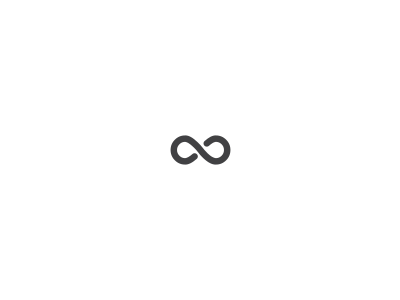If you have already started your smart home journey and looking for a smart hub or just beginning, this is for you. In Smart Hubs set up smartly Part I, I provided an overview of what a smart home is and Goldfeder’s rules of smart homes.
Where you start your smart home journey is up to you. I’m recommending starting with using a dedicated hub (Level 2). Bottom line up front, the Hubitat is the way to go. I explain why below. This is a bit more involved than just plug and play, and easily worth the time. In my experience, ‘plug and play’ ends up being something used for a short period of time and then ignored. Let’s get practical with a smart home setup. It isn’t that challenging and there are a lot of resources (including this one) to help you on your journey.
A Smart Hub is the brains of your smart home and integrates all of your smart devices together.
Selecting a hub to be the brains
Your first stop on this road is deciding on a smart hub. Watch out for sites that have recommendations and reviews for hubs. Most of the reviews I have seen blur the useage and functionality of ‘plug and play’ hubs with dedicated hubs. I know it is being done for simplicity’s sake, but it is a disservice for most. As a result, many popular reviews focus on factors that aren’t useful (like how good the speaker is, if it has a clock, or its aesthetics. For example, if you are looking for a good dependable truck, explaining the virtues of a small car and how it saves more gas than a truck isn’t really helpful. You need to know about the types of trucks out there and what might be best for you.
As covered in Part I, Plug and play is fun, but not useful in the long-term. The most common plug and play hubs are:
- Amazon Echo (and variants)
- Apple HomePod or Apple TV
- Google Nest (and variants)
If you want to use these as an interface to your master hub, that’s an awesome idea. What that means is that you have a master hub (options below) which is the ‘brains’ and then one of these plug-n-play hubs above act as a way to control the master hub. In fact, that’s exactly what I do. I use the Apple TV hub and iPhones as the way to control and monitor the master hub.
What you do want is something that is a ‘brains only’ type of hub. This lets you add on all the smart speakers and clocks and other devices you could ever want. You want one that runs locally. A local solution is more responsive and can’t be remotely bricked (in other words, remotely disabled and turned into an expensive paperweight). Finally, you want one that has been on the market for a while, has a good support community support base and has open standards support (like Z-wave).
When you look at those ‘must-haves’, the list of smart hubs becomes pretty small. After not just trying them, but living with them I can easily recommend one that fills the requirements above and can operate without the need for the internet, and one you won’t have to end up learning a programming language or constantly manually updating drivers.
Smart Hubs worthy to be the brains of your Smart Home

I recommend Hubitat. This is a great hub that will power your devices and integrate them regardless of what smart devices you choose for your home based on what works best for you. You won’t be locked into a particular ecosystem or find out later that devices don’t work. Here are the highlights why I recommend it:
- Open standards approach – you can use nearly any smart home device you want
- Local operation – no internet required, your data is not shared, and fast response time
- Software is regularly updated
- Easy to configure and use
- Z-wave & Zigbee support out of the box – many smart devices use these protocols of communicating
- A large community of developers and users who support each other

The other favorite I have used is Home Assistant. I used Home Assistant for several years as a primary Smart Hub and continue to use it off and on as a secondary hub for fun. I migrated to Hubitat as Home Assistant updates required a significant amount of time and sometimes coding changes. If you are a developer and want to have total control, this is your hub. If not, go with Hubitat.
Again, similar reasons:
- Open standards approach
- Local operation
- Large community of developers and users who support each other
Here is where they diverge
- Open-source software (big plus over Hubitat)
- Beautiful UI – looks great on a browser or a phone
- Updates break functionality and require a significant investment of time to implement
- Significantly more complex configuration to get started and maintain
- You have to add Z-wave and Zigbee separately if you buy the hub (and that’s a bit painful to find and set up for non-tech folks)

If you want “the best”, and you want someone else to do it for you……. Control4 is easily the best. Control4 has been doing smart hubs before it ‘was a thing’. They have been doing smart system integrations for years and you have probably seen their work in the nicer hotels. They have a whole suite of solutions for homes and it is super awesome. The only kicker is that it costs about two thousand dollars (in hardware and support) to get started and additional expense to add devices (and support) goes up from there.
Smart Hubs that you should not consider
Don’t believe the hype. These great devices have serious flaws that should put them out of consideration. The common theme is a company decided that they need to change their business model. They aren’t the first as many smart hub systems are now gone.

Sadly, as many had expected – Samsung is discontinuing its smart home hardware and remotely disabling its hardware. For many, this is disappointing – especially those who have been using this platform since 2013. You can’t even buy the latest version new anywhere. You should pass.

Aeotec is filling the gap where Samsung left off. These are exactly the same (great) SmartThings hubs that Samsung offered, albeit at a ~30% premium. Unfortunately this is new hardware and there is no community support that you can depend upon when you run into the eventual challenge. For those reasons, look elsewhere.

I loved my Wink 2 Hub setup. It was a great compromise between cloud and local. The hub is cloud-connected so every time you have to turn on a device, it connects to the cloud and then runs the command. It oddly became annoying to wait a second or two for a light to come on after you pushed a button. However, Wink has a great UI with integrations for Zigbee, Z-wave, and a few others built-in.
Sadly the company decided to start charging a monthly fee for the service (although it says “No Monthly Fees or Subscriptions” on the box). There’s even a few lawsuits regarding this. If you don’t pay your device is essentially ‘bricked’. I’m glad I stopped using Wink and recommend other local-only solutions that can’t be remotely disabled in the future. Given that it requires the cloud to run and has a monthly fee for the service – don’t go this route.
Bottom line – If you want an effective smart home, choose Hubitat. If you are a developer, Home Assistant is the way. If you want to just pick up the phone and have someone install the best in class solution, go with Control4.
The next stop in our journey is to start adding devices. In future articles, I will be recommending smart devices that I have tried and which aren’t worth your time.
For now, it is time to pull the trigger and get started with your smart home! If you decide to go the Hubitat route, there are a lot of video tutorials on how to get started that walk you through all the steps from unpacking the device to plugging it in and getting started. The link is here.
As always, I’m not getting referral cash or sponsored by any of these applications in any way.