Let’s get this out of the way – you need a Password Manager. If you don’t have one, spend 15 minutes doing that right now.
I have a couple of recommendations of which ones worth using and a few that aren’t and why.
There are many apps out there and I have two password manager recommendations. Most higher-rated apps perform the same basic function and do a great job at it. Spending time trying to figure out which is the best or reading a dozen reviews probably won’t help all that much.
There are lots of reasons why, but it boils down to the fact that you can’t remember them all and breaches happen every single day. Using the same password or passwords with patterns is a short road to having many of your accounts compromised. Having sophisticated passwords that are unique to each site, more than 10 characters, and impossible to remember is the first step towards securing your online accounts.
Using a Password Manager is good personal computing hygiene. It isn’t exciting or fun, but will make your life more secure.
I’m only covering apps that have a workable free option. Most are worth paying for, and at the same time, I’m more interested in you using the one and not having cost get in the way of security.
All of the recommended solutions have :
- Ability to generate strong passwords (12+ length with symbols and numbers)
- Usable free option without extreme limits
- Install and use on multiple devices at the same time on the free plan
- Unlimited passwords on the free plan
- No software required to install (just a browser plugin)
- Software you can download if you want
- On paid plans they include
- Emergency contact data retrieval
- Password sharing
- 2FA or Time-Based One-Time Password (TOTP)
The top contenders

Bitwarden is currently the one I’m recommending for most people. I recommend this because it is simple to use and the free version is great.
If you just stop here and download this and use it, my job is done.
Also to note, this is open source so you can see the code and help make improvements if you want. It also has a nifty secure send feature to share files.

1Password is the slickest there is. The user interface in the browser plugin is the best looking and the iOS app is also the best looking. It also has a great free option.
The reason this falls behind Bitwarden is that on the browser plugin, you must enter your master password each and every time you start your browser. From their perspective, it is extra security. For me, that’s just annoying.
Did not make the list and why

I used LastPass for many years and up until recently would have been at the top of the list. However, the company changed ownership and features have been slowly disappearing from the free version. The reason this app doesn’t make it is because you can only use one device at a time on the free account. It also does not have TOTP available (even with paid) which is really becoming more and more important.

Seriously Dashlane? As far as I’m concerned, the free version is crippled.

Nordpass is the ‘new guy’ which comes from the folks who brought your NordVPN isn’t something to scare you away. What scares you away is that you have to install software on your computer to use it rather than just relying on a browser plugin. For all of us who can’t install software on our machines, this is a no-go. The free version also is limited to one device.

I wanted to like this, but no free option at all. You can try it out and see if you want to pay for it. I guess Dashlane looks good in comparison.
There are a many others that don’t even get a mention here. They either are generally poorly rated, not updated on a regular basis or just a pain to use.
Also of note, I’m not getting referral cash or sponsored by any of these applications in any way.
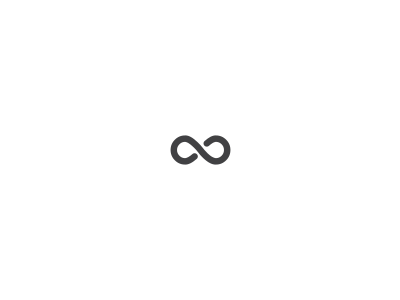
One Reply to “Password Managers – Simple recommendations”