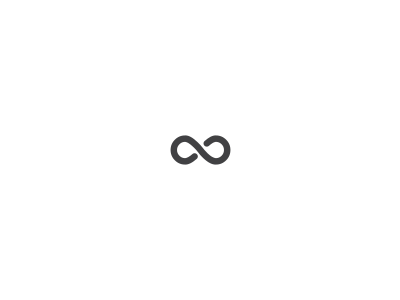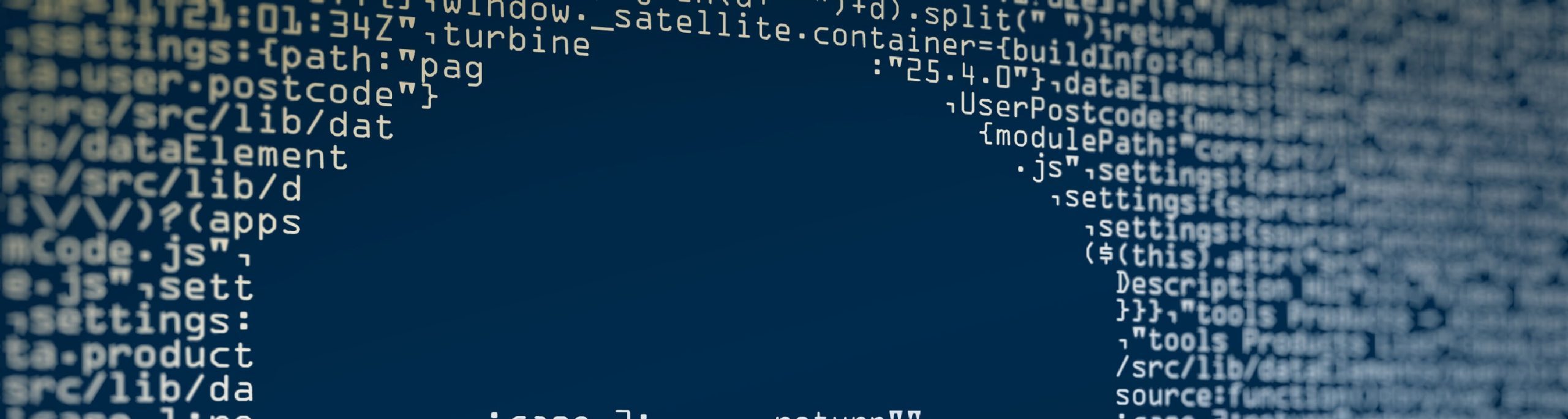Did you just order your data encrypted, encoded, obfuscated, hashed, scrambled, salted, and peppered?
There are lots of cryptography terms that are thrown around and often misused. As someone who has been responsible for managing Compensation, HR, and Payroll IT systems one way or another for the past ten years at FedEx, I have a lot of experience protecting data. Part of my responsibilities has been to help my business partners understand the difference and value of each. In this article, I’m going to share some of my favorite concepts and in what context they apply.
By the end of this article, you will have a basic understanding of these terms:
Encrypted
Hashed
Encoded
Obfuscated
Scrambled
Salted
Peppered